Design your Econic or eEconic
in the 3D Product Designer.
Anticipation is at least half the fun, right? And nothing will make waiting for your new Econic as sweet as the official Mercedes-Benz Special Trucks 3D Product Designer. In this realistic simulation with a 360-degree view, you can design a diesel-powered Econic or all-electric eEconic to suit your personal taste and equip them with components of your choice. All the most important information is also shown during the process.
Customised just for you.
A tailored suit fits the best. Why shouldn't this also apply to vehicles? In our 3D Product Designer, you can configure a vehicle to perfectly suit your wishes. Two or three axles? Low-roof cab? Hinged door? The choice is yours. By the end, you’ll have a concept in mind for your upcoming visit to your Econic sales partner.
Have fun configuring your dream Daimler Truck.

These are the most important functions.
Selecting the language
Select the language at the bottom of the menu bar. The 3D Product Designer is available in German, English or French.
Selecting the vehicle model
Choose between the diesel-powered Econic or the all-electric eEconic. And if you’re feeling adventurous, the Unimog implement carrier and the extreme off-road Unimog are also available for selection.

Brief model portrait
Click the small, black i icon in the preview image to view a brief description of the respective models. If you would like to find out even more about the selected model, click the menu bar on the right.

Changing the perspective
If you want to change your perspective within the three-dimensional view, click the image area and drag the mouse pointer in any direction while holding down the button. Use the scroll function of your computer mouse (wheel) to zoom in or out. On a touchpad or tablet, pull two fingers together or apart on the screen to zoom. Select full-screen view using the frame symbol at the bottom of the left menu bar.

Selecting the environment
You can display your Econic or eEconic along with the components you have selected in a realistic environment. Simply click the globe icon in the right-hand menu bar. How does your vehicle look in a neutral photo studio atmosphere or in a realistic inner-city environment? You'll be surprised.
Displaying the description
Click the white i symbol at the top centre of the screen to view exciting information and facts about the vehicle model you have selected. Would you like to know even more about the vehicle? We have included links to the relevant product information.
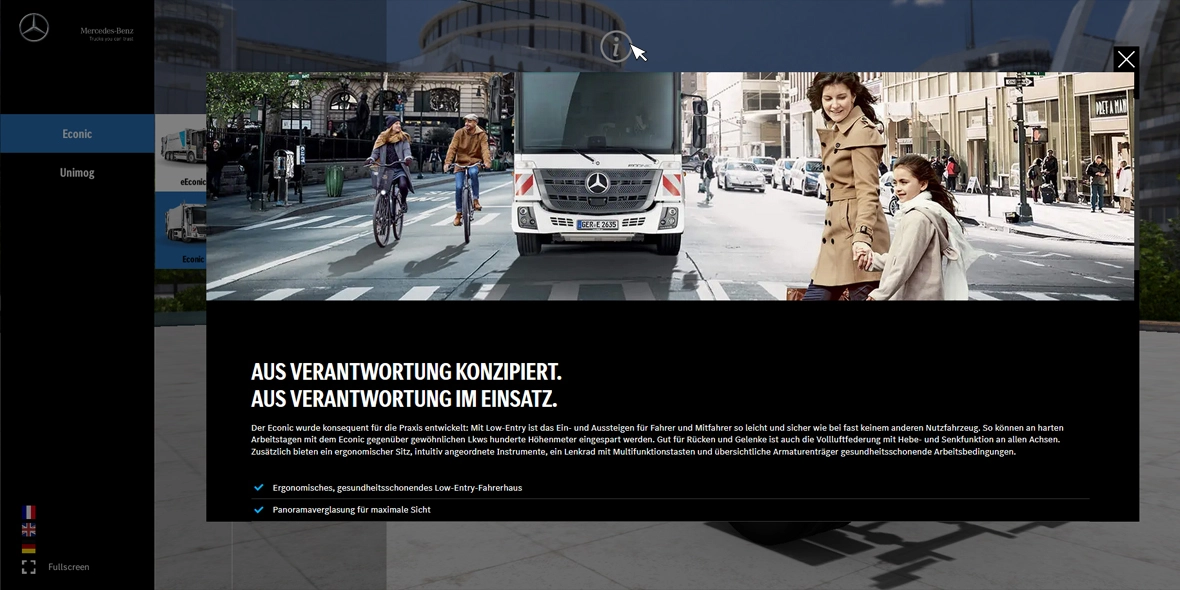
Your vehicle equipment.
- Cab
Choose between a low-roof or high cab fitted either with a folding or hinged door.

- Chassis and wheel configuration
With the eEconic, you can choose between 4x2 and 6x2 and two or three axles. For the diesel Econic, you can choose from a total of five different wheel configurations with up to four axles.

- Attachments
Would you like to add anything else? Equip your eEconic with rear-axle wings or install a virtual warning lamp on the diesel-powered Econic.

- A lick of paint
Open the comprehensive paint range and view your virtual Econic in one of 19 genuine colour finishes: from signal yellow to forest green or a subtle grey.

- Detailed information on installed components and interior view
Click the i symbol on the right-hand menu bar to display factory-fitted Econic and eEconic components as white selection points on the vehicle. Click one of these selection points to learn more about the respective component.
Or would you rather get behind the wheel right away? The 360-degree interior view gives you a simulation within the simulation. For the diesel-powered Econic, you can also choose between a vehicle interior with Allison transmission or PowerShift transmission.
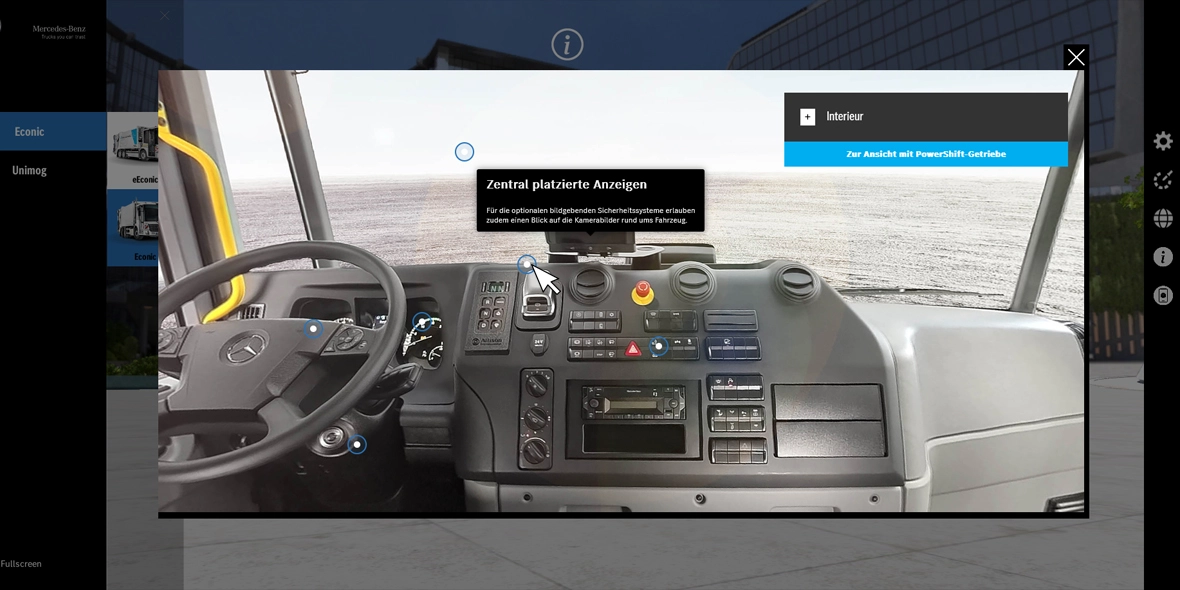
Virtual encounter with Econic and eEconic.
Can't get enough of your customised vehicle? Or do you want to get even closer to reality? Then click the mobile phone icon in the right-hand menu bar, scan the displayed QR code with your smartphone and get ready for your first (virtual) encounter with your personalised Econic – or the all-electric variant, the eEconic.

Have you let your imagination run wild and now want to finally make your dreams come true? Our Mercedes-Benz sales partners are waiting to hear from you.
Are you interested in
the eEconic?
Or do you prefer
the Econic?







